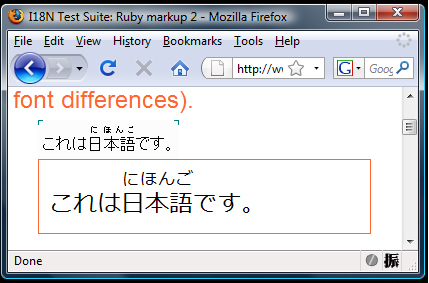
This is just a quick post mostly referencing an article over at NihonHacks, about a couple cool tools to add furigana over your kanji (furigana = hiragana that's on top of kanji to show you how to pronounce it).
There are two tools – one for adding furigana to OpenOffice documents (which is really useful since you can just copy and paste a bunch of Japanese into it, and then get the furigana), and another for Firefox.
Itadaki
"Itadaki is a Japanese language toolset for OpenOffice. It offers features intended for students and translators, including furigana (reading) annotation for Japanese text and an integrated dictionary." [Source + download] I love OpenOffice (though I'm a Google Docs man, myself) as an alternative to Microsoft Office. I wouldn't say it's quite as good, but considering it's free, it's amazing. Either way, you should go take a look.
Furigana Inserter
Furigana Inserter is an add-on for the web browser Mozilla Firefox. It automatically inserts furigana for words written in kanji" [Source & Download]. Another alternative to this is Rikaichan, which is on our "recommeneded resources for learning Japanese" list.
All of you are so lucky you're learning Japanese. I think it's one of the most popular language (online), which means we get all sorts of special support, plugins, etc. I just use Rikaichan if I ever need any of these things, but if any of you end up using one of these, give me a shout and tell me how it goes!
