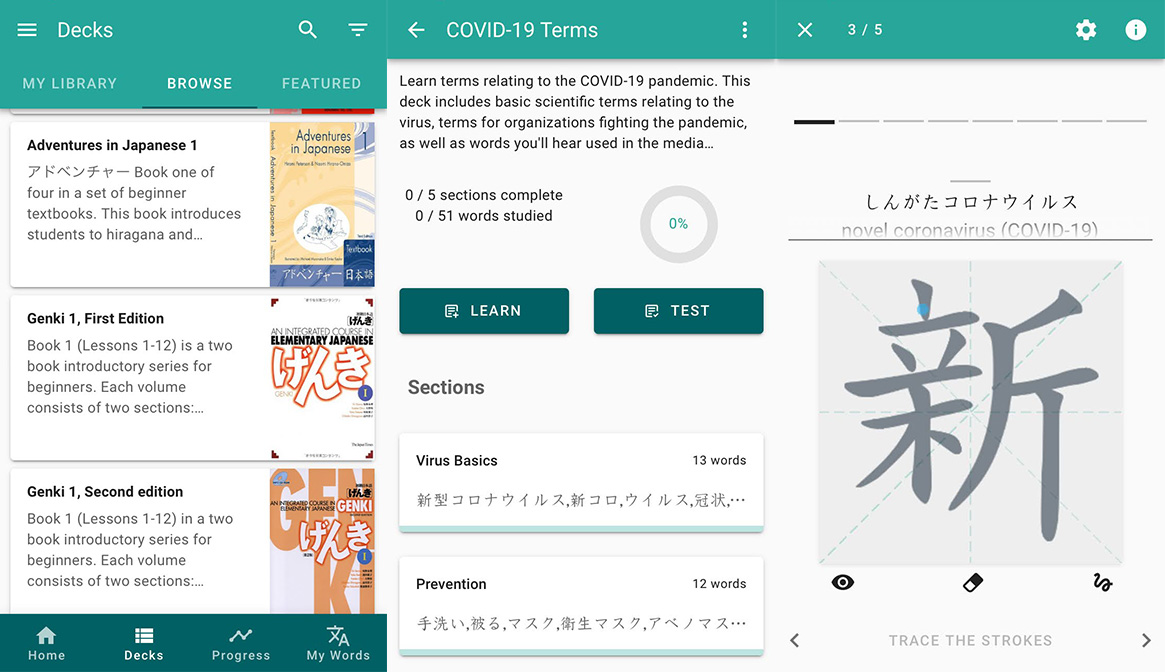
Skritter is first and foremost an app for learning how to write Japanese characters. It does a great job of teaching the stroke order, and it's very satisfying to watch your ugly strokes get transformed into beautiful typography when you write something correctly.
If you're the kind of person who likes that tactile feeling of writing and you want to make sure you've got the stroke order down, Skritter is a good option for you.
The app is built around vocabulary decks, which are further broken down into themed sections for more manageable studying. For decks based on specific textbooks, each section corresponds to a chapter or lesson in the book. Other decks, such as the "COVID-19 Terms" deck, are categorized into logical groupings based on concepts or shared meanings.
This app is great if you want to practice writing kanji. While it may not be the best way to study vocabulary in general, if you're the kind of person who likes that tactile feeling of writing and you want to make sure you've got the stroke order down, Skritter is a good option for you.