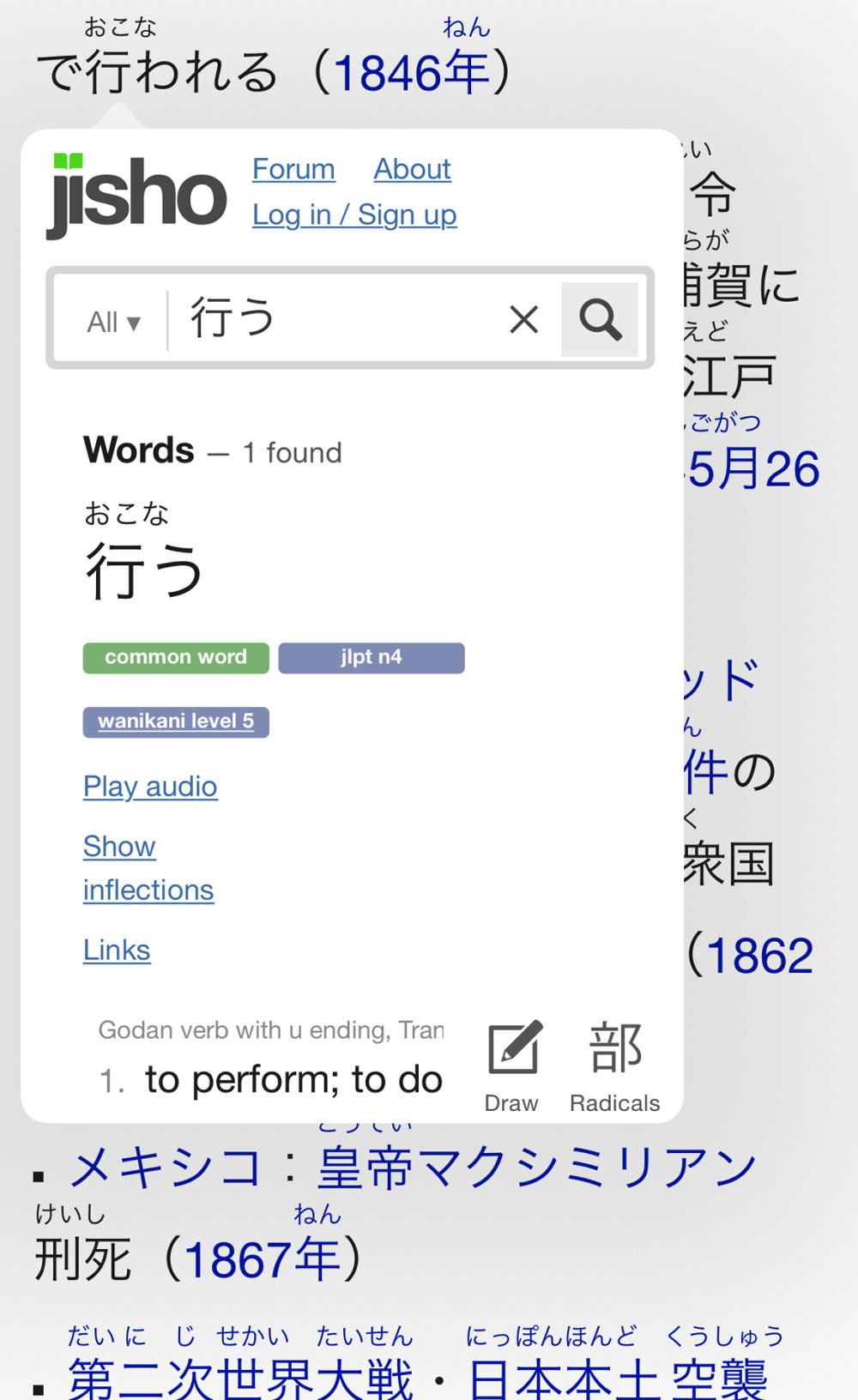
LinguaBrowse is a web browser made for language learners, and while the iOS version has had Japanese support for over a year now, the Mac OS version finally does, too.
Using this browser to go to your favorite Japanese sites, or maybe just to lose yourself on Wikipedia for an hour or two, you will be able to click on any word and pull up a dictionary instantly.
Similar to the Rikai extensions, LinguaBrowse is able to show dictionary entries for words that are not in dictionary form (conjugations, slang, abbreviations, etc). And you can choose what language you want your dictionary to be in. For beginners, there's the English-Japanese Jisho.org. But for more advanced students, who have graduated to Japanese-Japanese dictionaries, that's possible, too. The app supports thirty languages total, so even if your native language isn't English, you (hopefully) won't be left out.
You can also choose to display furigana, what they call "transcriptions," on all content, or turn the feature off.
There's also an option to break down your search selections—maybe you don't want to look up an entire word. For example, when selecting the word 講談社, you can choose to look up 「講談社」,「講談」, or 「社」. Helping you see that, yes, this is the name of the company Kodansha, but also that kodan is a term for a story about war heroes, and that sha can be used for a company or a Shinto shrine.
When pairing the browser with Jisho, you can also immediately see a word's JLPT level and WaniKani level, which we, of course, are very much here for.