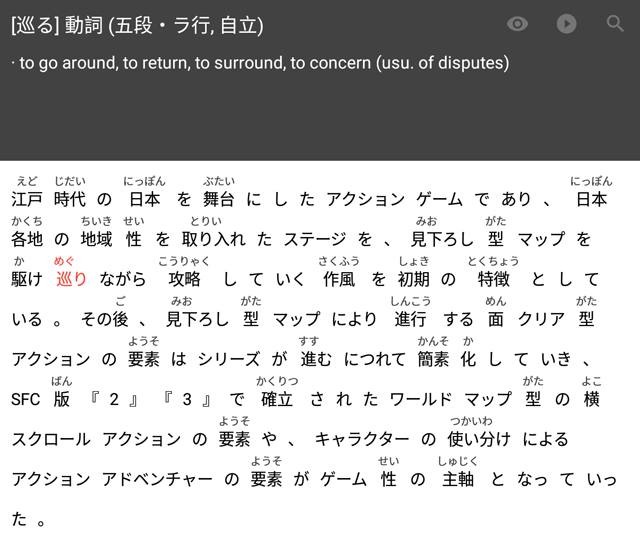
Kata is a Japanese reader for Android, plain and simple. But it's so bare bones, it can be hard to figure out how to use it at first glance.
Here's how it works: once installed, highlight some Japanese text. When your copy/paste options appear, click the three dots on the right and you'll see an option for Kata (beta). Click that.
Your selected text will open in Kata, complete with furigana (which you can show/hide) and definitions for every word on the page.
Once you select a definition, you can tap the play icon in the top right to hear a robot voice speak the word. There's a search icon too, which throws your word into a Google search — much faster than copy → switch to browser → tap search bar → paste → enter.
Kata is by no means a pretty app and it doesn't have many features. In fact, it's so minimal that you may have trouble figuring out exactly how to use it. But it's handy to have installed when you're struggling with a chunk of Japanese text on your phone. It's one of your best options for Japanese reading help on Android.