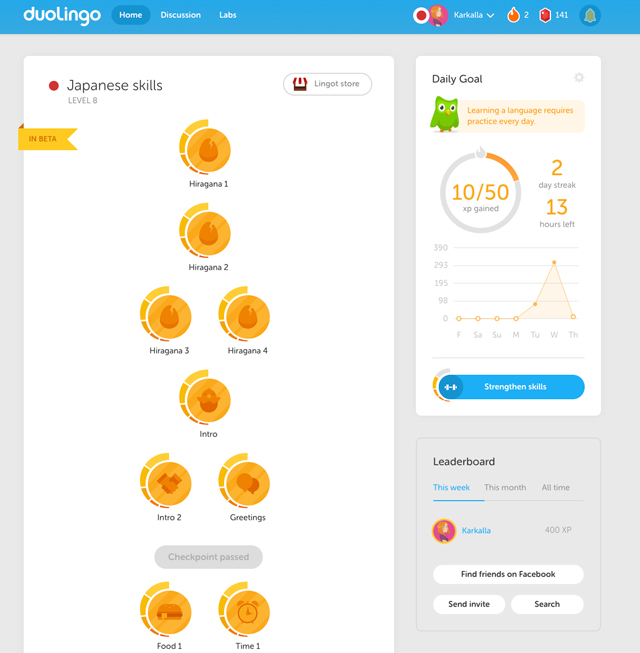
While it's still technically in beta, Duolingo users can now learn Japanese on their browsers, not just on the iOS or Android apps. Many people, myself included, were excited to see what Duolingo had done to bring Japanese learning to browsers.
However, the program still needs a mountain of work.
For those who aren't familiar with Duolingo, it's a free resource that teaches the basics of different languages through gamification, repetition, and intuition-based learning.
Words and grammar aren't taught, so much as reinforced through usage, making Duolingo great for some, and not so great for others (especially if you want to learn more than the bare minimum for basic communication). And there are no limits on the speed you can learn. If you want to push through everything on the site in a single day, you can (as long as you have a few hours free). You can also choose to test out of sections, if you're that advanced.
Now, for the browser Japanese content there's new info for those of you who haven't looked at the Japanese course since the app version was first released. This brings some good and some bad.
You have the ability to turn off the "word bank" where you select your translated answers, and instead type them in. This is a great feature because it means you're recalling the information from your brain, instead of just guessing the most likely answer from a list in front of you. All apps should force you to type.
However, the keyboard does not automatically change to the input needed, meaning you need to quickly switch from English→Japanese→English yourself.
When you don't have Duolingo's model to follow, this reveals a few flaws in their system. The most glaring I found is if you and your IME know a kanji, sometimes the system doesn't, marking you wrong for obviously correct answers.
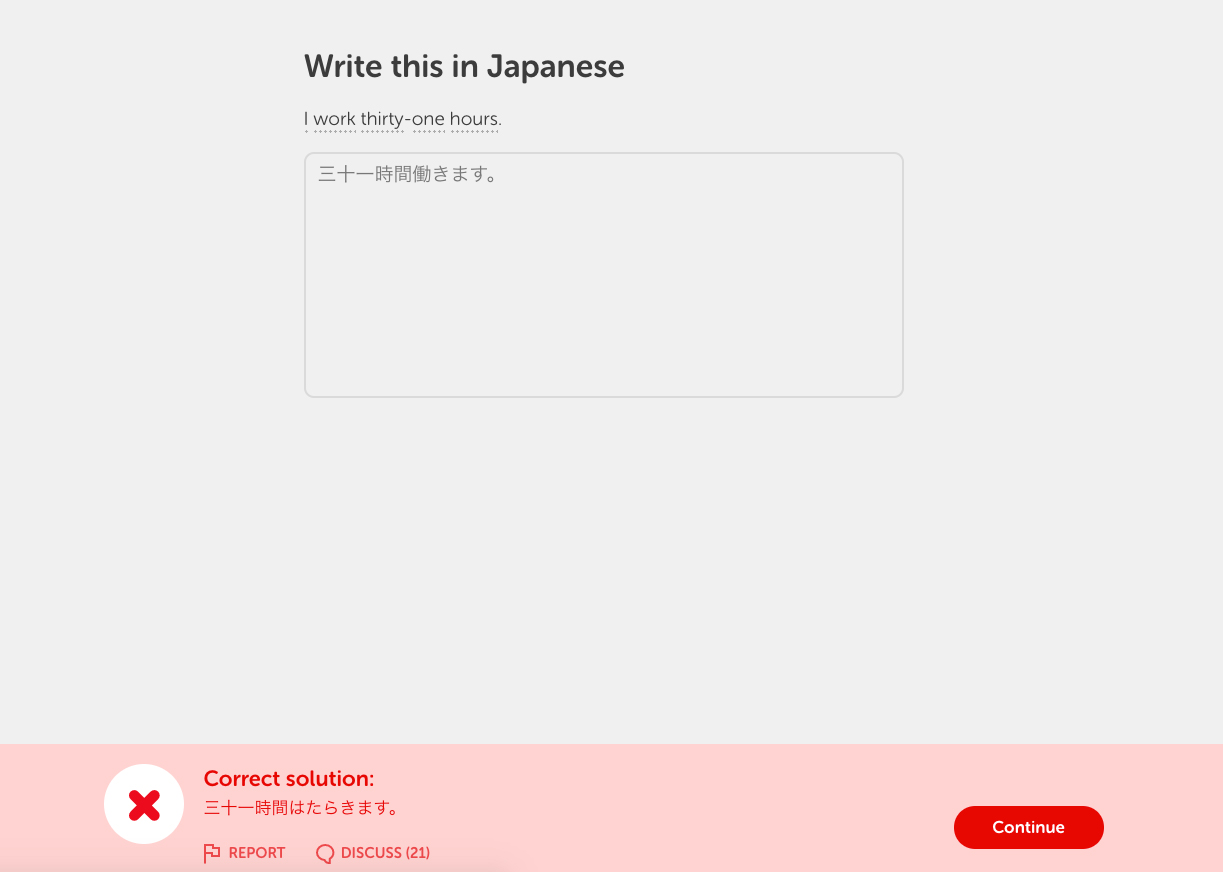
I wrote:
三十一時間働きます。
And they said the correct answer was:
三十一時間はたらきます。
Which is literally the same sentence, but without the kanji for 働く (to work). This is an error, because not all sentences mark you wrong for this. Sometimes it works, sometimes it doesn't. Users shouldn't be penalized for knowing their kanji.
I point this out because Duolingo usually does an amazing job of accounting for typing and spelling variations. This comes from many users testing and reporting errors, helping them improve and change the way they grade your answers. However, this issue really shows they're still in beta.
Another complaint: the audio was either incorrect or missing from most of the content. The best thing about Duolingo for other languages is you have the ability to listen to native recordings, type what you hear, and even start speaking into your mic. And the system can usually recognize it!
Many people, myself included, were excited to see what Duolingo had done to bring Japanese learning to browsers.
However, the program still needs a mountain of work.
While there is more audio, Duolingo's Japanese course still doesn't have the voice recognition option. And there are many issues with the audio they do have. Simple hiragana characters like す and る are completely cut off. They sound like someone hissing (す) or someone choking before they could finish speaking (る).
And while they fixed the pesky は particle always being read as "ha," there are still errors like 中 (ちゅう) being read as なか in the wrong context, and audio volume being all over the place.
So while this course has been highly anticipated, it just isn't ready yet, even as a beta product. I think you could even argue the iOS version is more polished than this one, which is a big letdown since they've been working on this one much longer.
I hope Duolingo Japanese improves as it moves through beta testing, but for new learners who have never used anything else, I advise against it, at least for now.
Everyone else, please use the site and report the heck out of all of those errors. Help them make this the product it should have been!